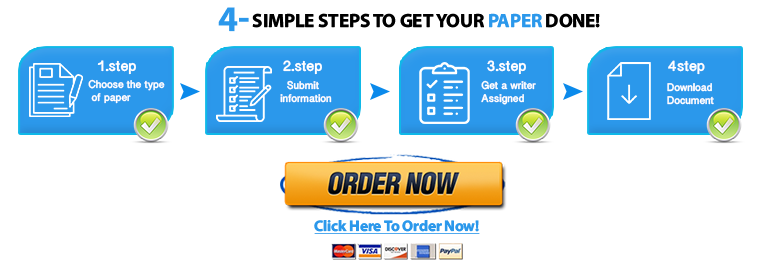Project Management Tools
Read the following scenarios, and choose 1 to be used throughout the course. You will be the Project Manager for your selected project. You may also pick a project setting and a project idea to work with on your own. You should review the below Key Assignment outlines and each unit’s deliverables to make sure it’s a project idea that you can work with and complete in 5.5 weeks. You must know the company and the project idea well otherwise you will have difficulties completing the weekly project deliverables. Pick something simple. Scenario 1: Information Technology Project Please note: This course requires use of the Microsoft Project 2010 (or later) software application. The 2010 version and those released later are similar and suitable for the assignments. Please note the software is not compatible with Mac computers. The course requires a project management software application and in alignment with industry standards, CTU uses Microsoft Project. If you are using a Mac, you must find a comparable project management software tool such as Project Libre, OpenProject, or SmartSheet. Students who use a Mac should consider the best option to alternative software or use a PC with MS Project. An Internet search for “Project alternatives for Mac” will provide many of these options. You are expected to review the options and determine the best for success in the course deliverables. Communication with your faculty member early in the course regarding this issue or any others is strongly recommended. Project management software such as Project 2010 allows project managers to input data related to the project and monitor the project’s progress. One of the first activities that a project manager performs is to determine the project scope, which is the description of the final deliverable of the project. Once the scope has been defined, project managers can determine the work breakdown structure based on the work needed to the performed in the project. The tasks to get the work done are input into the project’s schedule. In Project 2010, the tasks can be input prior to creating the work breakdown structure. Please check with your instructor if this SW is required and to learn about the options to acquire it Assignment Details Identify the scenario that you have chosen for this class, and then answer the following questions relative to the scenario you have chosen: •Using the CTU Library or other sources, research the software tools Jira, Rally, ServiceNow, and MS Project. Define each, and explain what these tools are best used for. •Describe the scope of your selected project and what the final deliverables will look like. List the deliverables in bullet points. •What activities or tasks will be needed to get the work done in your project? List as many as you can think of. You will need these later to complete your Individual Project assignments.
"Looking for a Similar Assignment? Order now and Get 10% Discount! Use Code "Newclient"